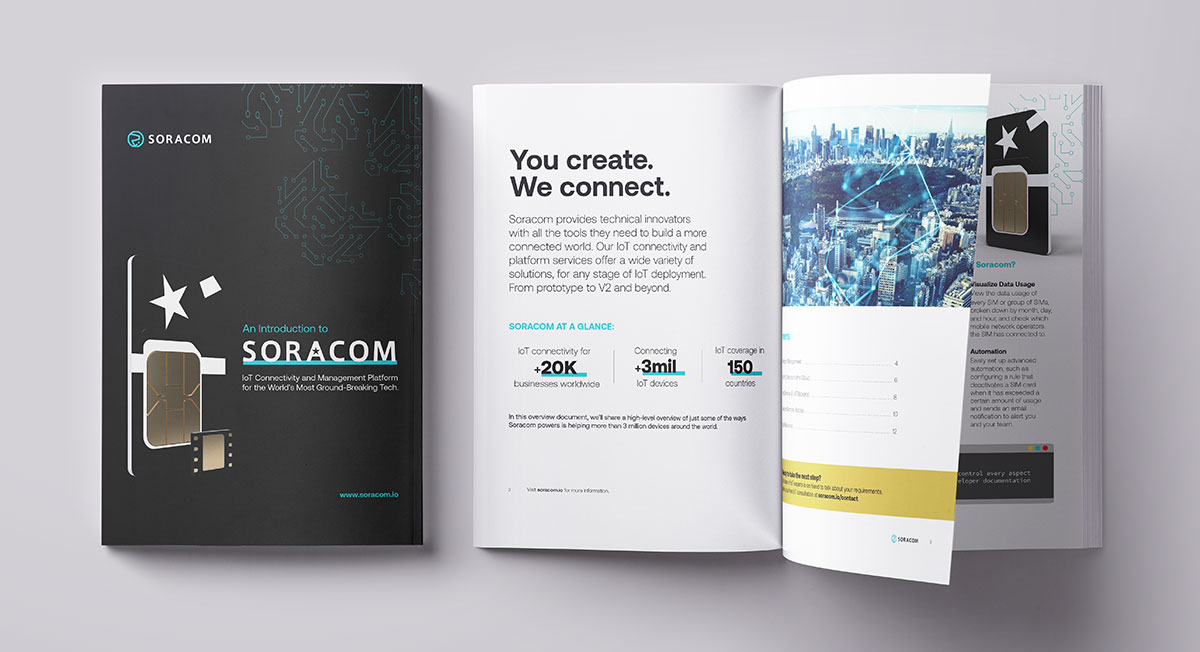Connecting Your Cassia BLE Gateway to AWS IoT with Soracom

This blog is a continuation of an earlier piece describing how to connect the Cassia BLE gateway to a cellular network utilizing the Soracom USB Onyx dongle. In this next step, we will look at how to actually stream the data coming from the BLE gateway into the Soracom network and onto AWS IoT services.
Unlocking the Potential of the Cassia BLE Gateway
The Cassia BLE gateway can collect data from BLE sensors installed on any number of devices. This data, which may include environmental or triggered events, is collected in real time and analyzed in the cloud. This analysis is then used to create actionable intel for users. For example, information about current, voltage, and system failures in an industrial setting can be used for predictive maintenance. Cassia also offers HIPAA-compliant BLE gateways, meaning they will often be deployed in healthcare environments to collect BLE data from medical devices at a medical facility.
To connect a Cassia BLE router/gateway to Soracom’s connectivity solutions we will employ some of Soracom’s advanced services, specifically our protocol conversion solution SORACOM Beam. This will provide a unique way to ease deployment complexity and use less cellular data while still providing a secure encrypted connection to AWS IoT or any IoT cloud.
The first benefit of connecting through Soracom Beam is that a user would first have to generate x.509 certificates and load them onto each individual Cassia BLE router. This is because connecting the router/gateway via MQTT to AWS’s IoT requires that it is MQTTS encrypted. Soracom Beam provides a secure encrypted connection using a single x.509 certificate for all traffic, eliminating the need to put a certificate on every single individual gateway within a deployment. This is because all of the traffic is securely encrypted into the Soracom network using Soracom Air, allowing Beam to then offer a secure and private connection to AWS IoT. This significantly reduces cost and complexity, particularly on deployments that utilize thousands of gateways, where certificate management could be a costly nightmare even when automated. Combining Soracom Air and Beam also saves on data costs by eliminating the high overhead of data encryption.
How to Configure Your Cassia BLE Gateway Using Access Controller
Once the Onyx dongle is securely attached to the Cassia gateway and you have followed the directions laid out in the previous blog, you should be able to reach the Soracom network through a local wireless carrier. Next, we will show how to connect the Cassia router to Soracom Beam and then to AWS IoT.
The first step is to install Cassia’s Access Controller in the cloud. In the below example, we have installed it on an EC2 instance using CENTOS 7 as the base OS. Cassia has detailed instructions on how to install and configure it here.
Once you have the AC installed and your gateways pointed to it you should see the list of gateways screen pictured below.
Select the router you are trying to configure and the following pop-up menu will appear. Select config. In the Access Controller are configuration settings that define where the MQTT packets and MQTT topics are sent. This is where we enter the connectivity details to send the data to Soracom Beam. Here is a link explaining how to set up and configure Soracom Beam Entry Point.
Back on the Soracom console, head over to the grouping screen where we can group the SIMs from the Cassia gateways and send their data to Beam.
Once Beam is configured to send the packets to AWS IoT via MQTTS, which is encrypted, your Bluetooth data should now be securely transmitted from the Cassia gateway, through Soracom Beam, and out into AWS IoT.
The next image shows the MQTTS data being received from the Cassia gateway being transmitted into AWS IoT, for the topic to which it is subscribed. From here, you can send the data to AWS services/instances, like DynamoDB, Kinesis, S3 buckets, or any other service to collect, store and visualize your application’s data.
Powerful and Secure Connectivity
It is simple and cost-effective to use Soracom services such as Air and Beam, to collect BLE data from Cassia’s BLE gateways, allowing developers a quick, secure, and cost-effective way to get their products to market.
………….
Do you have questions about an IoT project? Speak with one of our experts today to learn how Soracom has helped more than 20,000 innovators deploy, scale, and secure their IoT projects.