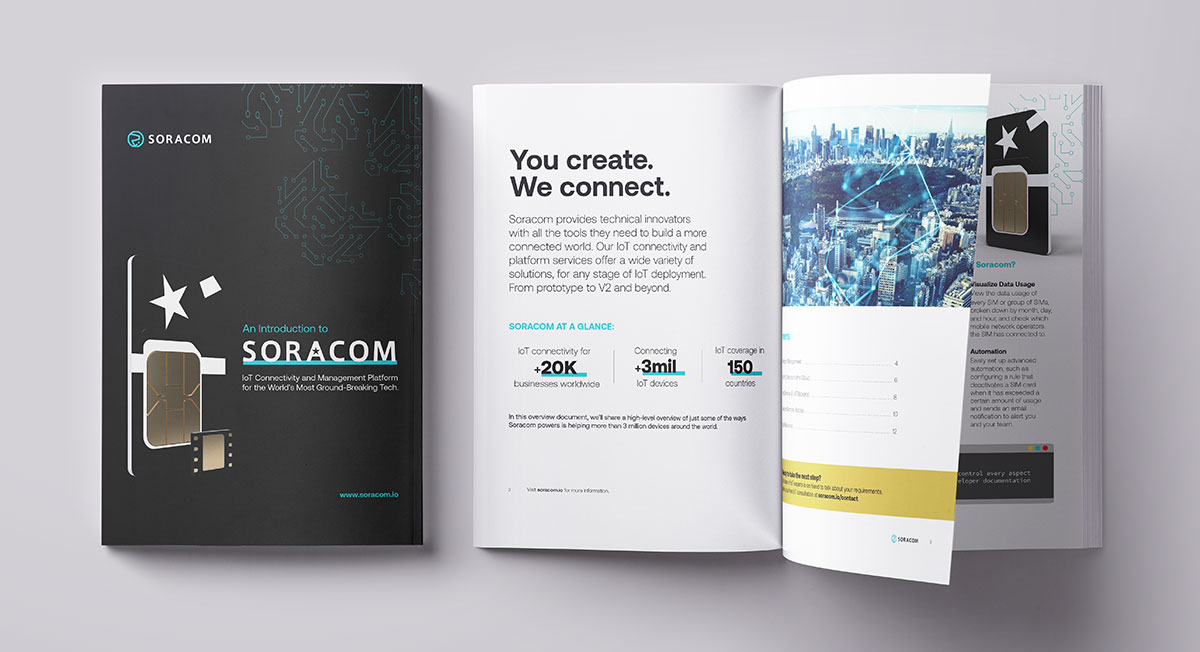Deploying Cassia BLE Gateways Over Cellular Networks with Soracom

This blog will show you how to connect Cassia Bluetooth (BLE) gateways with Soracom’s cellular connectivity platform.
What is The Cassia BLE Gateway?
The Cassia Bluetooth Gateway is a long-range enterprise Bluetooth gateway that can be used for indoor and outdoor environments. It can extend the range of a deployment’s Bluetooth connectivity up to 1 kilometer and enables remote control of up to 40 low-energy Bluetooth devices without requiring any changes to Bluetooth end devices.
The Cassia Bluetooth Gateway acts as a protocol gateway, which translates between the Bluetooth protocol and the Internet Protocol (IP). This enables your Bluetooth low-energy devices to be remotely accessible and controllable via an Internet application. The Cassia Gateway is also a cloud-connected BLE scanning gateway that monitors and connects to Bluetooth devices such as sensors. See Figure 1.

What is a Cassia Access Controller?
The Cassia IoT Access Controller (AC) is a powerful IoT network management solution. Using the Cassia AC, organizations have access to, control over, and the ability to monitor IoT environments remotely. The Cassia AC solution enables the deployment and management of hundreds of Bluetooth gateways, as well as the monitoring of thousands of detected/connected devices in an enterprise environment, all from one centralized interface utilizing a single-pane view. Figure 2 shows how the Cassia Gateways are managed by a Cassia Access controller on-site or in the cloud
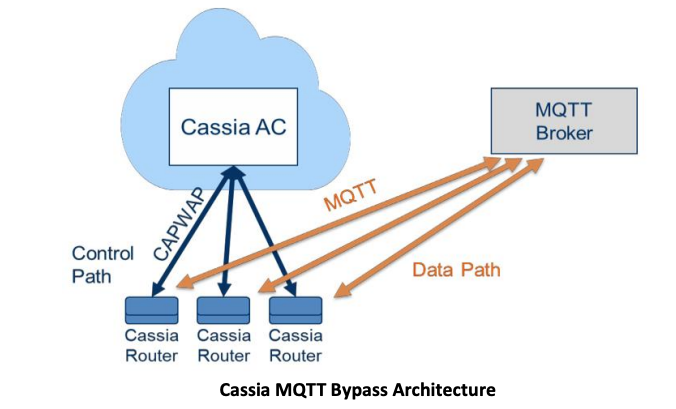
Why Connect a Cassia Gateway To Soracom?
With the proliferation of sensors and wireless devices in modern workspaces, a simple solution is needed to connect them to the cloud for data collection and analysis. Today, remote Bluetooth sensors that track everything from temperature to industrial motors can be monitored and controlled using Cassia BLE gateways. In locations where ethernet backhaul is not available, the Cassia gateway must be connected over a cellular connection. Soracom provides an integrated solution that allows a simple and quick way to connect the Cassia BLE gateway to a cellular network.
Connecting the Soracom Onyx USB Cellular Modem to the Cassia Gateway
Cassia’s gateway natively supports the Soracom Onyx USB cellular modem as a network uplink. You can purchase the Onyx USB cellular modem and a SIM card with an active data plan from Soracom. See the Soracom Quick Start Guide to get started.
Before installing the Soracom Onyx USB cellular modem, you must first connect the Cassia Gateway to the network and configure it with your laptop/desktop (see the Cassia Quick Start Guide). This is usually done through the ethernet port. Then, configure and test the gateway’s connectivity to the internet and Access Controller, if you choose to deploy one.
After testing the connection to the internet, please connect the Onyx USB cellular modem to the USB port on the gateway. For more detailed information please refer to the Cassia User Manual. (see figure 3 for connection and mounting options for the cellular modem in the Cassia X2000 gateway).
Setting up the Soracom Onyx USB LTE Cellular Modem
Go to the Cassia gateway configuration page, select “Soracom Onyx” then click apply.
It will apply the settings automatically and show the device as Soracom Onyx USB cellular modem. The APN settings and network connection details are all preconfigured, and you should be able to connect to the cellular network after a quick reboot.
There may be other USB cellular modems that can be selected, but choose the Soracom Onyx to connect to the Soracom network. For other modem options using the Soracom network, please contact Soracom.
With any LTE USB cellular modem, the Cassia Bluetooth gateway needs to be in a place where there is good cellular network coverage. If you have trouble connecting, please try to reposition the device or add an external antenna for increased coverage.
What is more, since firmware 2.0.3, the Cassia gateway supports the USB cellular modem’s auto power reset function. After setting “Recover Action” to ON, the Cassia gateway will power reset the USB cellular modem (X2000) or reset the USB interface if it can’t reconnect to the cellular network in 10 minutes.
Soracom Offers Flexible Cloud Connectivity Solutions
Cassia Networks offers long-reach BLE scanning routers for industrial use, and Soracom provides global cellular connectivity solutions. Below is a diagram of how Soracom connects Cassia Gateways to cloud providers. Soracom has 21 different cloud-based services that offer developers and application providers the fastest and most cost-efficient way to connect their devices to their cloud.
In case you are wondering what types of Soracom services can be used with the Cassia BLE gateways, here’s a brief description of each.
Soracom Beam
Beam is one of Soracom’s advanced cloud services. It is a protocol converter and/or broker. With the Cassia router, for example, it can convert MQTT from the gateway into an encrypted MQTTs protocol to send to an encrypted MQTTs IoT broker, like AWS IoT.
Offloading Encryption – When a Soracom Air SIM device connects to a cellular network, data transmission is secured through SIM authentication and closed carrier infrastructure, and passed to the Soracom platform over dedicated direct lines. Since communication between a device and Soracom is secured, you can utilize lightweight protocols such as HTTP or MQTT to reduce cellular data usage and power consumption, and then perform encryption in the cloud for protecting data between Soracom and your network environment.
Device Management – Proxying with Beam lets you control your data endpoints in the cloud. Rather than hard-coding endpoints on your device, simply point them to Beam. Forwarding rules can then be added or modified from the User Console, allowing you to easily switch between testing and production endpoints, or adapt to scaling requirements, without the need to modify device configuration or code.
Protocol Translation – Beam also provides protocol translation, allowing you to integrate devices with limited protocol support, such as sensors that lack built-in encryption due to power constraints. Beam can take TCP/UDP or HTTP connections and translate them to HTTPS, simplifying the endpoint development process and giving you the flexibility to integrate protocol-limited hardware with cloud services.
Soracom Napter
Soracom Napter is an on-demand networking service for devices using Soracom Air for Cellular SIM cards, which enables you to quickly and securely access the Cassia gateways remotely. Napter allows you to perform remote maintenance, troubleshooting, or other typical remote access tasks, without setting up any relay servers or installing agent software on the device.
When you enable on-demand remote access, Napter will assign a random IP address (with a corresponding hostname) and port. You can then connect to Napter using the assigned IP address and port, via a TCP protocol, such as SSH, RDP, VNC, or HTTP/HTTPS. When Napter receives your connection request, it will establish the connection back to your device.
Napter provides a simple and secure way to perform common remote access tasks, such as:
- Connect directly to a remote device
- Remotely access a device using SSH to change its settings and troubleshoot
- Upgrade firmware, images, and containers remotely if AC is not present.
- Access Cassia’s web-based interface
- Connect to the gateway’s admin page
- Access a remotely deployed sensor or device to download its data
- View real-time imagery from a security monitoring device
Other common remote access solutions typically require acquiring and configuring a fixed public IP address, which increases security risks as anyone with the device’s IP address may be able to remotely attack it. Napter provides the same remote access functionality without the risks typically associated with relying upon a public IP address.
………………
If you have any questions about this blog or how to deploy Soracom services please contact us and speak to one of our IoT experts.