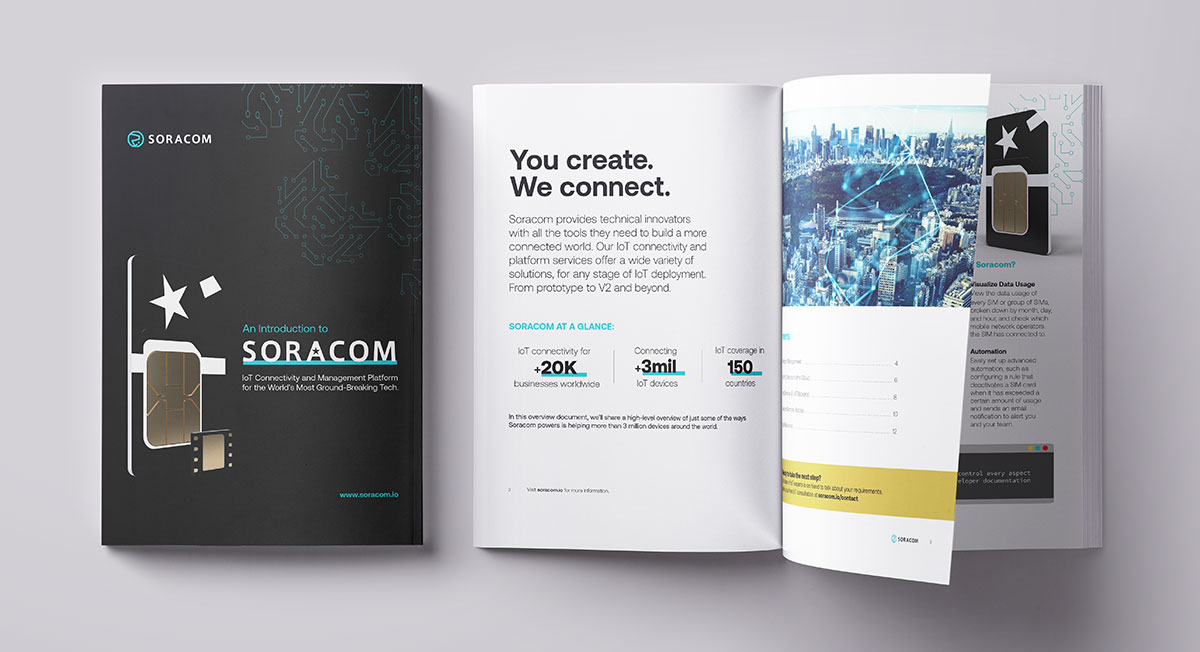Soracom Product Update – March 2021
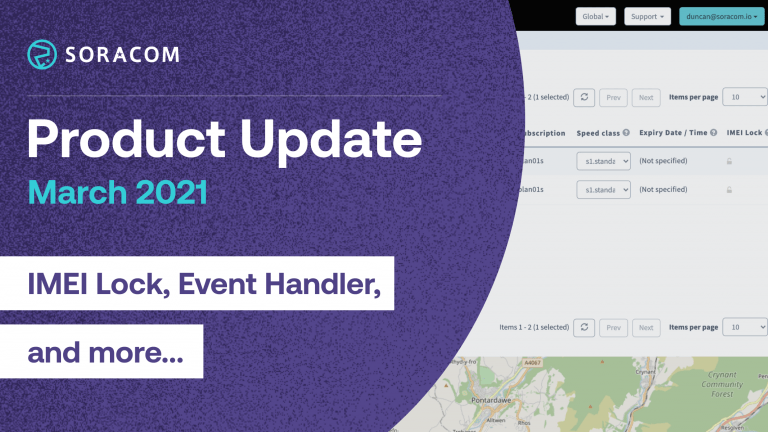
Welcome to our inaugural monthly Product Update from the team here at Soracom! Every month, we’re going to be providing an update on some of the latest features and updates that we’ve shipped in the main Soracom platform. In our Soracom Product Update for March, we’ve got a number of items to share – including protecting your SIM cards with our IMEI lock feature, Event Handler automations, and more.
In this month’s roundup:
1. Protect SIM cards with IMEI Lock
2. Control costs with the Event Handler
3. Add separate billing email addresses to your Soracom account
4. View past data usage history in SIM details
5. View more detailed SIM information on the map
1. Protect your SIM cards with IMEI Lock
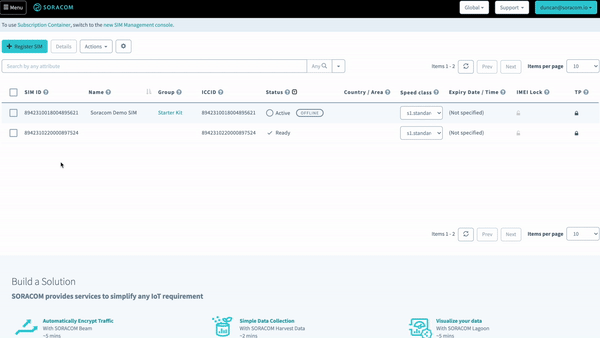
IMEI Lock is a simple way to secure your Soracom SIM cards. When enabled, the SIM card can only be used with the device that matches the designated IMEI.
While IMEI Lock will block your Soracom SIM from being used in an unauthorized device, you may still want to know when it happens. Event Handler now also supports an “IMEI mismatch” condition that lets you send an email, call a webhook, or even proactively disable the SIM.
Learn more about IMEI Lock in Soracom
2. Control SIM Card costs with Event Handler
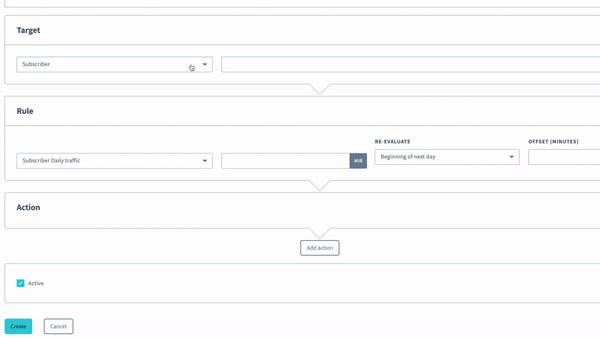
Our Event Handler makes it easy to control your costs, by creating automations to deactivate a SIM card when it exceeds a certain amount of data. You can also set up email alerts, automatically modify a device’s connection, receive notifications when SIM cards have expired – and much more.
Learn more about Event Handler automations in Soracom
3. Add separate billing email addresses to your Soracom account.
You can now specify additional addresses where billing-related notification emails are sent, such as to send monthly invoices to your accounting or finance team.
4. View past data usage history in SIM details.
When checking a SIM’s data usage, you can now quickly select a custom date range to see past data usage, broken down by monthly, daily, and hourly timeframes.
5. View more detailed SIM Card information on the map.
When you hover on any SIM card from the map inside the Soracom User Console, you’ll now see more detailed information about each SIM card – including its name, the IMSI, it’s Speed Class and when it was last seen.
———
Looking for the best way to get your device connected to the cloud over cellular? Soracom is the world’s leading IoT platform for technology innovators.
To get started, visit the Soracom store and order our IoT SIM card now!