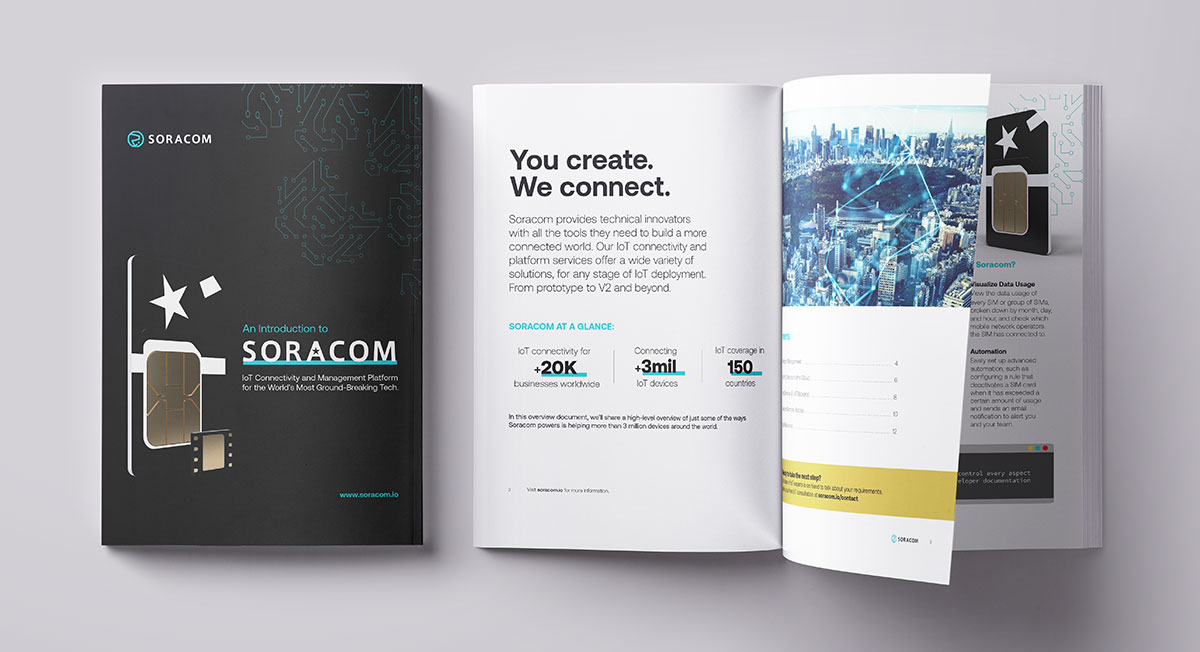Cellular IoT Questions? Ask Soracom! Vol 3

At Soracom, we receive plenty of questions from our customers across a wide range of different topics. Today, we’d like to dig deep into some of these so that others can find an answer when similar IoT problems arise.
If you have any questions, we always suggest visiting our FAQ to see if you can find the answer there as well.
Without further ado, here are some of the questions we recently received from our customers.
Can I visualize past data stored on my device with Soracom Lagoon?
Yes, you can! Past data can be visualized by POSTing individually to SORACOM Harvest Data via HTTP. Since SORACOM Lagoon uses Harvest Data as its data source, you can store the data you want to display in Harvest Data.
When data is sent, the stamp at the time of reception is used if nothing else is specified. However, with x-soracom-timestamp, the date and time that data is stored can be arbitrarily controlled by using the HTTP request header.
Since there is no function to upload past data at the same time, the measurement date and time and sensor data are read from the CSV file one record at a time and transmitted.
The following is curl: an example of the command, x-soracom-timestamp: specifying the epoch milliseconds and -d: optionally describing the data to be stored in JSON format.

My devices are sending metrics with the same name to SORACOM Harvest. How can I differentiate them from Lagoon’s Graph panel?
You will need to change the data in JSON format to be sent, but nesting will allow you to distinguish it. For instance, change as follows.
- Device A: {“A”: {“temp”: 20.0, “timestamp”: “2020-01-20 14:50:20”}}
- Device B: {“B”: {“temp”: 19.2, “timestamp”: “2020-01-20 14:51:23”}}
Lagoon handles nested JSON-formatted data with a prefix (without hierarchy). So for temp, you can refer to each device in the above data as follows.
- Device A: A.temp
- Device B: B.temp
We hope that with this data visualization edition of Ask Soracom, you have a better understanding of the long list of Soracom services at your disposal. If you need help with the Soracom user console, open your browser’s developer tools to see what kind of requests are being made and check out the API Reference.
If you have any problems, please consult via the support ticket from the user console. Lastly, be sure to check out Volume 1 and Volume 2 of Ask Soracom to see if your questions have already been answered!