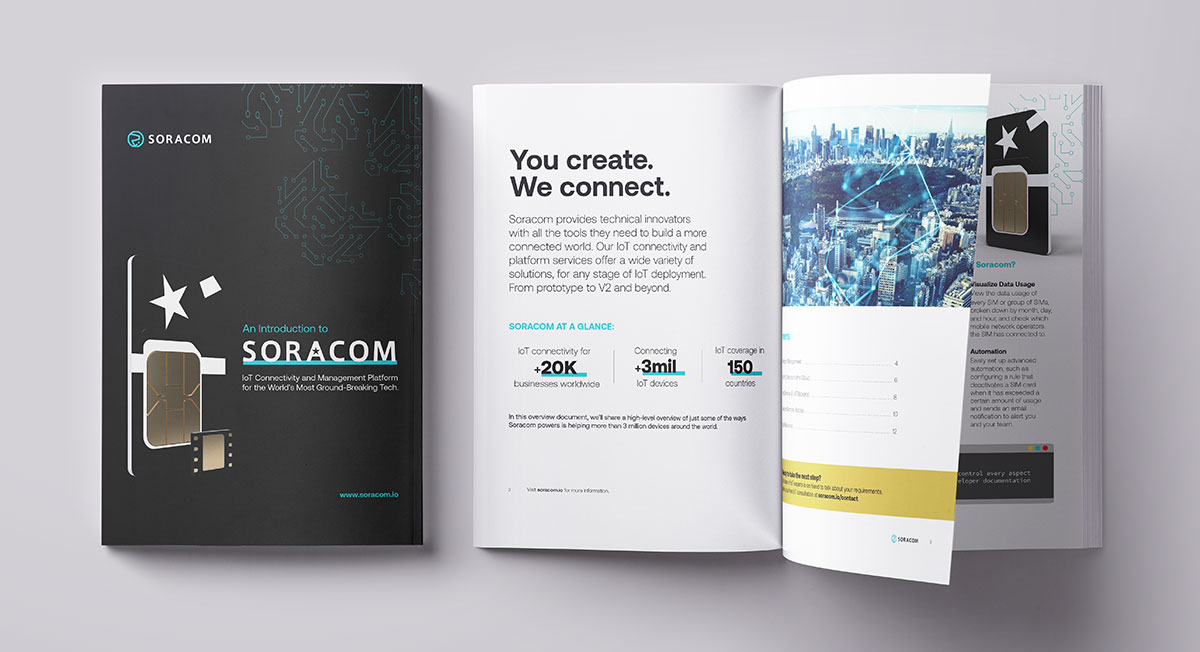IoT Web Console Now With IoT SIM Local Information Report
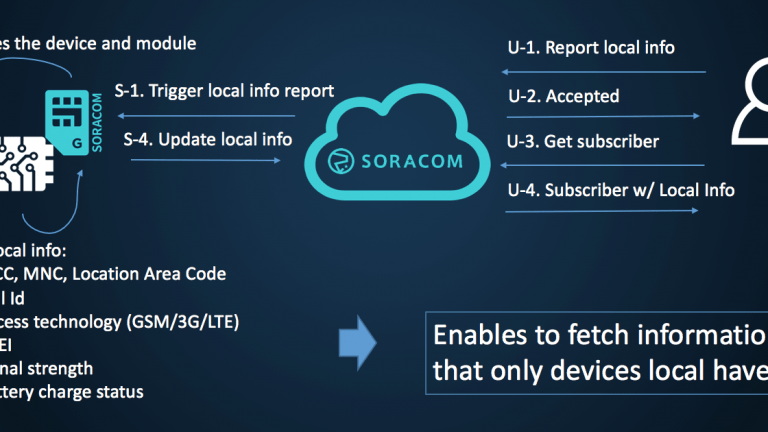
We released the API to retrieve IoT SIM local information reports a while ago, which was quite popular, and responding to requests, we have now enabled this feature on the web console as well.
Have you followed SORACOM’s announcements on Oct 13 regarding proprietary implementation of IoT SIM authentication infrastructure (HLR), the introduction of our eSIM offering, and the ability to flexibly manage the life cycle of SIM through Web API. The main points communicated were:
- A new connection management API for reduced cost during idle times
- Availability of an integrated IoT IC eSIM (MFF2) in addition to the existing standard SIM
- Availability of a new, proprietary SIM-level applet
- Public Beta of a new secure, API-driven SMS service designed for IoT/M2M devices
The new SIM connectivity plan ‘Plan 01s’ introduced can be ordered from the web console — and a key advantage is the zero daily fees applicable when the SIM is in standby or suspended state (compared to $0.06/day basic fees for active SIMs) with the activation fee paid only when the SIM returns to the active state.
The SIM local information report, which can now be seen on the web console as well, relates to providing SIMs incorporating the above 3. SORACOM’s proprietary SIM applet.
Every SIM card runs an OS that allows to run Java applets on it. We have realized the potential of this ability by developing a proprietary SORACOM Java SIM applet. The first applet we have developed is the “SIM local information report”. You can obtain the parameters such as location information, IMSI, ICCID, IMEI, and SIM battery information.
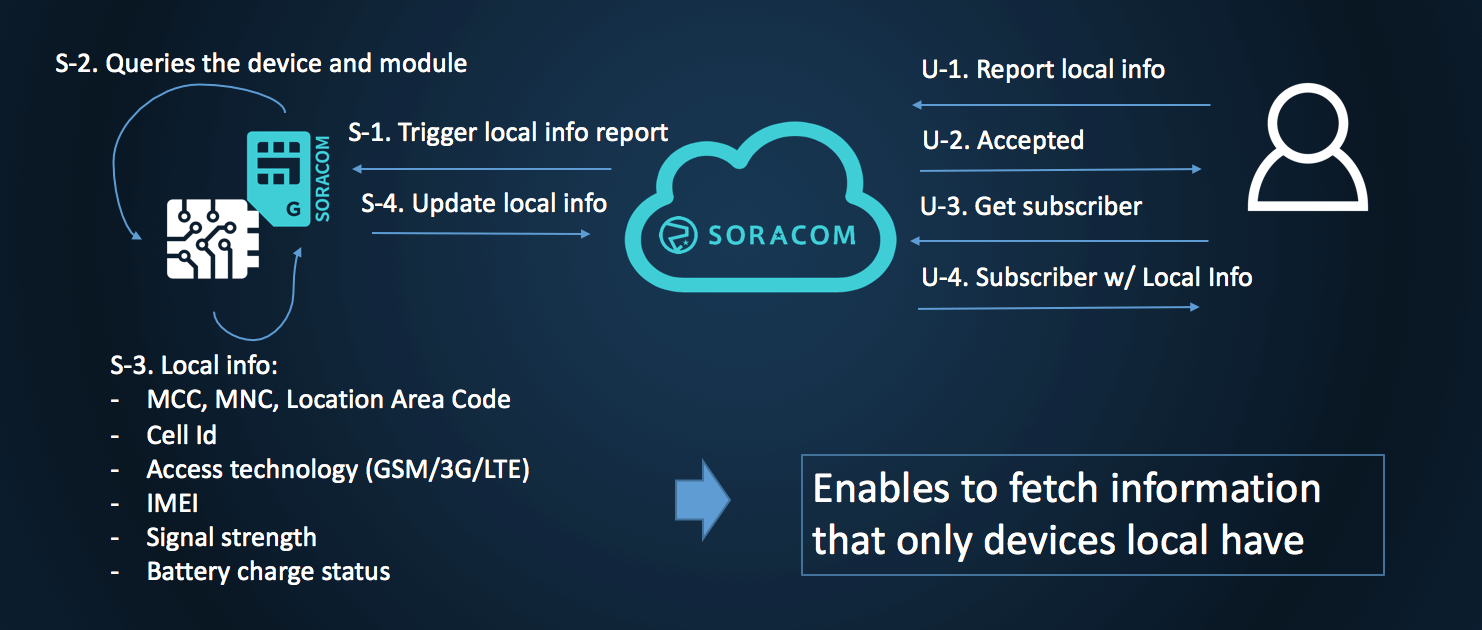
Flow to fetch SIM local information report
&nsbp;
Here below, we will walk through the user experience to retrieve the SIM local information report from the SIM – note that this is only possible for Plan01s SIMs.
First, select the SIM in the SIM management console and click “Details”.
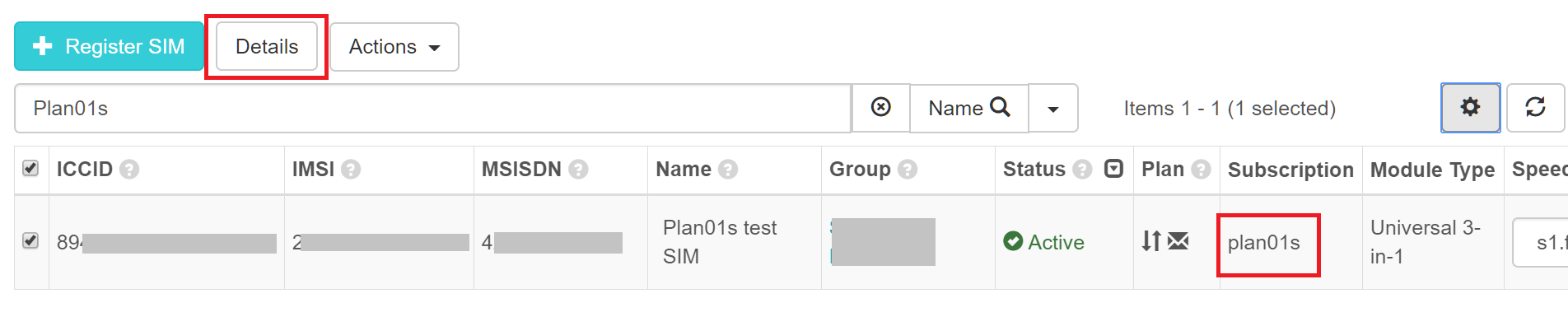
SIM Management Web Console
In the SIM Details section, select “SIM Local Info” tab. As shown below, click “Request Report” to trigger the request to retrieve the report to the device. The Status changes to pending once the trigger is sent to the SIM.
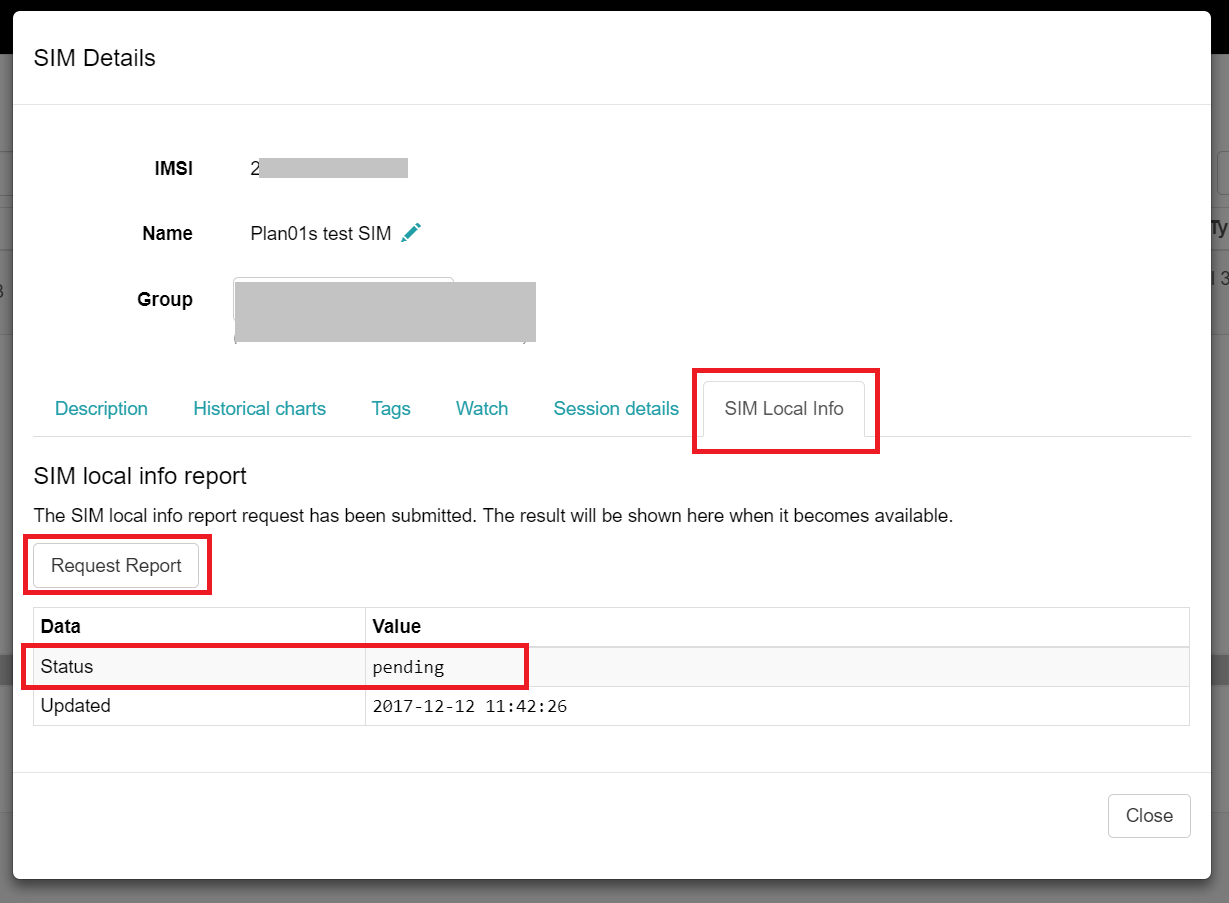
Triggering the Report request
Once the report is delivered to the network, it is displayed as follows.
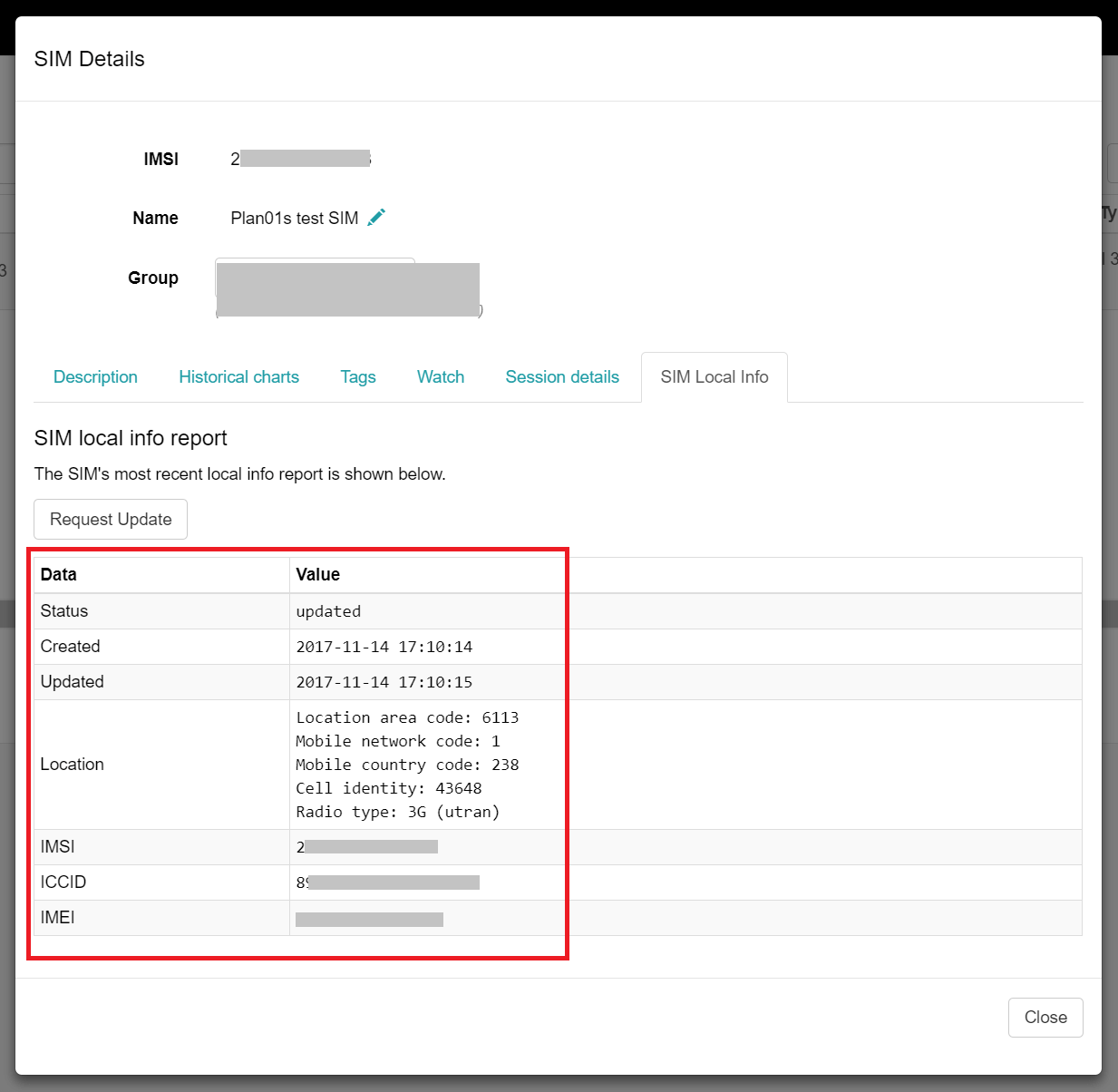
SIM report updated!
Important notes
- Only Plan01s SIMs support this feature.
- There is a hardware dependency. The devices need to support the ability for the SIM to communicate with the network. This feature is called BIP (Bearer Independent Protocol) are eligible. As an example, the above screenshots are a result of testing with an iPhone 6S.
Give it a try and let us know what you think!