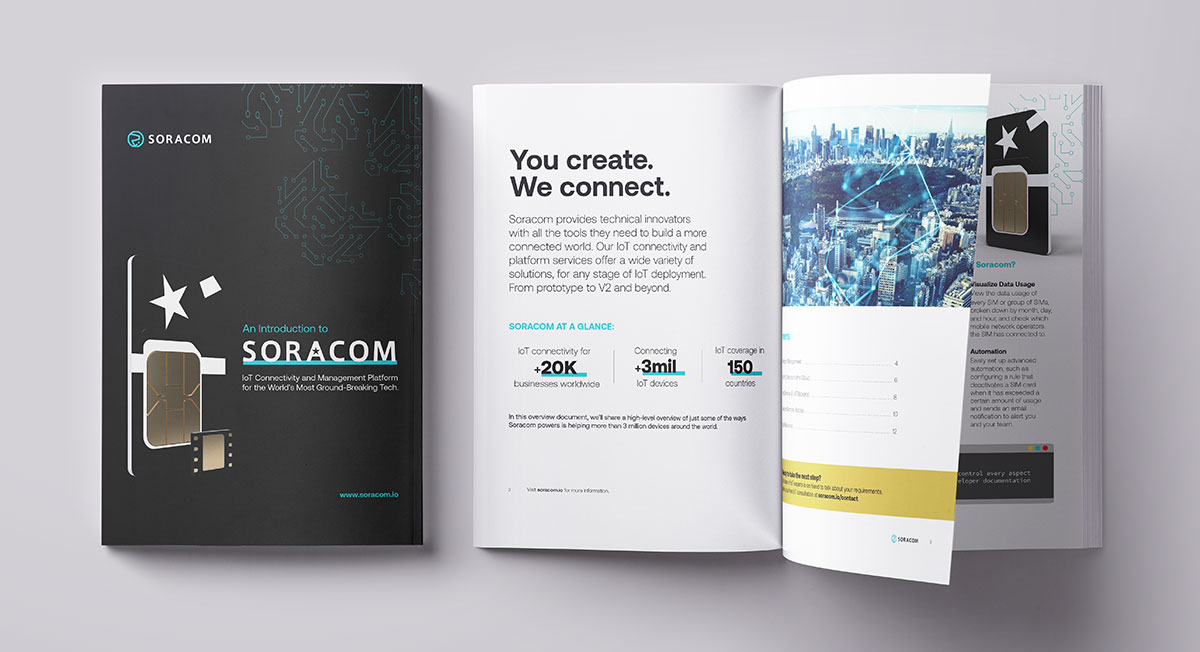Find your Exact IoT SIM Location in 2 Steps Using Android!

Locate your IoT SIM Card in 2 Easy Steps
In the Soracom management console, you can check the location of your IoT SIM card on the map. However, this is only the location of the base station that the IoT SIM is connected to. This can make it pretty imprecise, especially if you’re trying to track a fleet of vehicles or any other mobile assets.
Today, we’re going to show you how you can collect base station location information and interact with the open-source database by using nothing more than an Android app.
Step 1:Install Android App to Collect IoT Base Station Data
For this test, we used the Tower Collector app but there are likely plenty others out there to choose from. After installation and initial settings, the app will automatically start collecting data in the background.
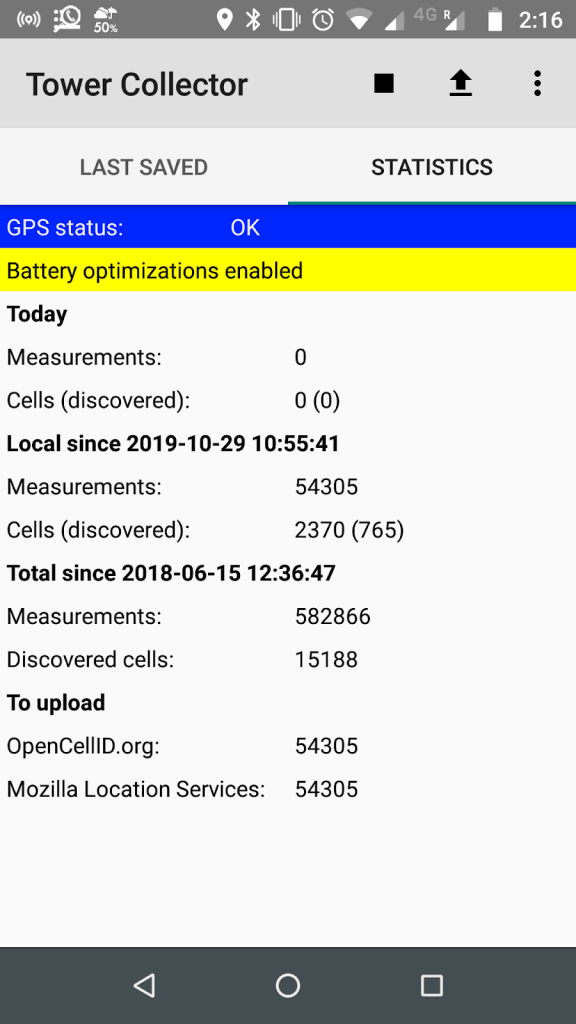
Measurements are the number of times you’ve checked the location of your IoT base tower and cells (discovered) are the total base stations found (the number in parentheses is the number of newly discovered base stations in your history).
The number of measurements should always be higher than the number of cells since if you stay in the same location, you’ll find the same IoT base tower many times.
Local shows the measurements that have been performed since the last data upload, while total indicates the total statistics since Tower Collector was first installed.
This application supports two upload destinations: OpenCellId.org and Mozilla Location Services.
Step 2: Upload your IoT Base Tower Location
When the Android app has collected enough measurements, it’s time to upload your data. Here is a simple way for you to send your data to the upload destination:
- Start the app and press the stop button (black ■) at the top of the screen.
- Press the up arrow button next to it.
- The upload destination screen will appear and automatically begin transferring data.
- Once the value of “Local since” and “to upload” reach 0, the upload is complete.
- To begin collecting data again, press the record button (black ●) in the app.
Once it’s uploaded, it may take a few minutes for the results to be reflected on the Soracom management console. However, it will be visible immediately on the Mozilla Location Service database and will be updated on the Soracom platform once its automatically imported.
Simple as That!
While it would be nice if this can be accomplished on iOS as well, there are some limitations that make it difficult. Tower Collector simply collects and uploads location information. While the application isn’t so interesting, the value that it provides IoT developers is quite exciting!
Whether you’re traveling for work or wondering where the nearest base station is, be sure to install the Tower Collector app (or something similar) and follow your trip!
At Soracom, we’re working to make a better world by not only using data from open-source databases but also by giving back to the community by contributing our data.
Contact us today to learn more about our IoT cellular connectivity and cloud-hosted services.